My Killer GTD Setup
I've been tagged! I feel like a real live blogger now.
gtdfrk, of the Getting Things Done blog has invited me to tell you all about my "Killer GTD Setup." And since I love talking about this stuff, here we go...
Over the years I've tried a zillion different systems. Though I'll admit I do enjoy switching around and setting up new systems just for the fun of it, the truth is that with each change I learn something new, and my setup gets a little bit better.
Here are the three main things I've learned about myself and GTD:
- I need to use paper.
- As much as I love index cards, having to shuffle through them all the time doesn't work for me. I need a list.
- It's got to be simple.
A system relieves no pressure unless it truly handles its job 100 percent...Real systems must be solid enough to hold up in the toughest reality--when we least feel like maintaining them.and
The effectiveness of your system is inversely proportional to your awareness of it.These insights, and much experimentation, have led me to my current masterpiece. Are you ready for such a mind-blowing revelation? You're sure? Ok, here goes.
Write things down in a notebook.
Phew! That was rough. Take a moment to digest. Re-read and make sure you understand. I'll wait.
Seriously, this is my current scheme: I have a Levenger Circa notebook with two sections. The front of the notebook is filled with blank paper, which I use to write notes throughout the day. I usually keep a few days worth of notes in here, before moving them out. I start each day on a new page, and date each page. That way it's easy to move notes into an archive.
The back section of the notebook, behind a divider called "Reference," is where I keep my lists. I have projects lists, next actions lists, and someday/maybe/waiting for/reminder lists for both work and home. I also keep reference lists in this section, like stuff that I've bought that I'm waiting to be delivered, and restaurants I might want to go to.
I also have a pocket to hold loose stuff.
That's basically it. I have in-boxes at home and work. Here's my home desk:
I keep my files nice and neat:
I use my Circa punch and label maker frequently:
I keep all my contacts in Gmail, and use Gmail for all my email accounts. I make generous use of Gmail's archive feature to process my in box to zero. I keep my calendar on Google Calendar. I keep personal documents in Google Documents. I use Google Reader for all my blog reading.
I take lots of notes, and I always have my notebook nearby. I use my Circa notebook for everything, including meetings. I process my notebook when it's convenient, going through my notes to look for new projects and action items and adding them to the appropriate list.
Here are some key insights that I've had during my experiment with GTD:
- You have to write everything down. The knowledge that you have captured the information, even if you're not going to do anything with it, is absolutely necessary. Knowing that the information is out of your head gives you the confidence and comfort to let it go.
- You have to trust that you will review your notes. If you write it down and never process it, you won't trust your system.
- You have to be realistic, and have what David Allen calls "clean edges." Your next actions list is sacred. Do not put anything on there that you don't really have to do. The next actions list is not the place for "could dos," "might dos" or "someday maybes." It has to be stuff you're really going to do.
Oh yes, and I hereby tag Brett Kelly, at the Cranking Widgets Blog, because I think that's the best blog name of all time.
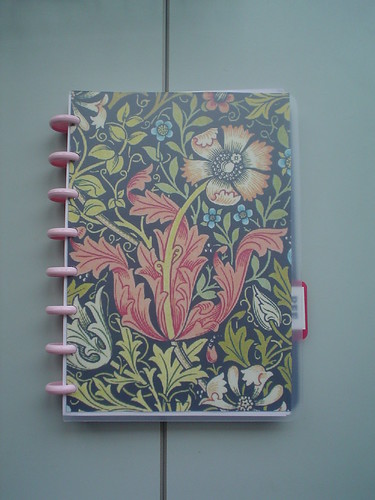






11 comments:
Jennifer, thanks again for participating in my GTD meme. You are the very first to write an article about your killer GTD setup in this meme. I really enjoy reading about your GTD setup and I'm glad you included so many good pictures. For most things I've gone back to simple pen and paper as well, so I recognize many of your experiences and insights. Do you use a tickler file at all?
Hi gtdfrk,
No, I don't use a tickler. I've tried a couple of times but I just could never stick with it...
Jennifer
Great writeup. I wish I could be a notebook user. I love Circa's, I love moleskina, but at the end of the day it's notecards which find their way into my pockets and collection stations.
I dream of being one of those notebook aficionados that draw and paste their world together into a form of productive art haha.
Paper sure does suffice while a complete digital solution eludes us.
-a
I've gone back and forth from electronic (Outlook and now most of Google's goodies like you describe) and paper (index cards in a version of the Hipster PDA).
I enjoy the tactile part of writing on paper and prefer to do that. It's actually much faster in the field than trying to use the little thumb keys on my Motorola Q. To help with that, I like to use the 3x5 index cards (I have some photos on my blog, just search for "Amish PDA") because it's easy to stick in my pocket and go. I enjoy keeping my hands free when I'm out and about.
Thanks for sharing your set up. It's always an education to see what others are doing.
hak
I'm not a GTD'er yet, at least I haven't finished the book yet, but I read a lot of blogs about GTD.
I Loved seeing that Levenger stuff in action. I always drool over their catalog. :-)
I love that quote: "The effectiveness of your system is inversely proportional to your awareness of it."
I have a beat up Franklin Covey planner that takes the brunt of my calendering and note taking, and I just started converting my task list to Onenote, although a SQL database might work better.
Running around a building all day, I think my Hipster PDA is the most valuable part of my system. I broke my first $200 PDA after about a year, and I just can't stand to buy a new one.
Very nice setup!
Nice setup, very similar to the one I'm aiming for. I'm still trying a few ideas, but I'm also a notebook type of GTDer. I really wanted index cards to work, but I just needed bigger pages. Initial GTD setup is taking me a while because I am currently unable to dedicate an entire couple of days to it, so posts like these help keep me motivated.
I like the simplicity of your set-up, and I covet your pretty notebook.
I will not approve on it. I regard as precise post. Especially the title-deed attracted me to read the intact story.
Amiable dispatch and this fill someone in on helped me alot in my college assignement. Thank you as your information.
Brim over I agree but I contemplate the brief should prepare more info then it has.
Post a Comment